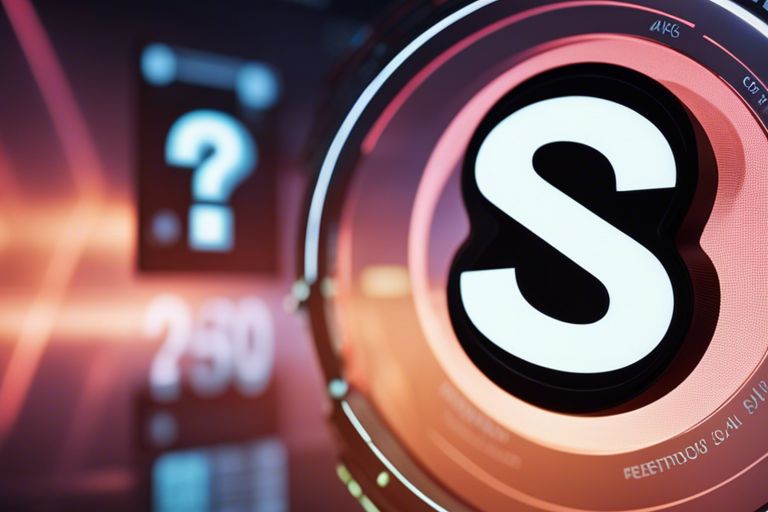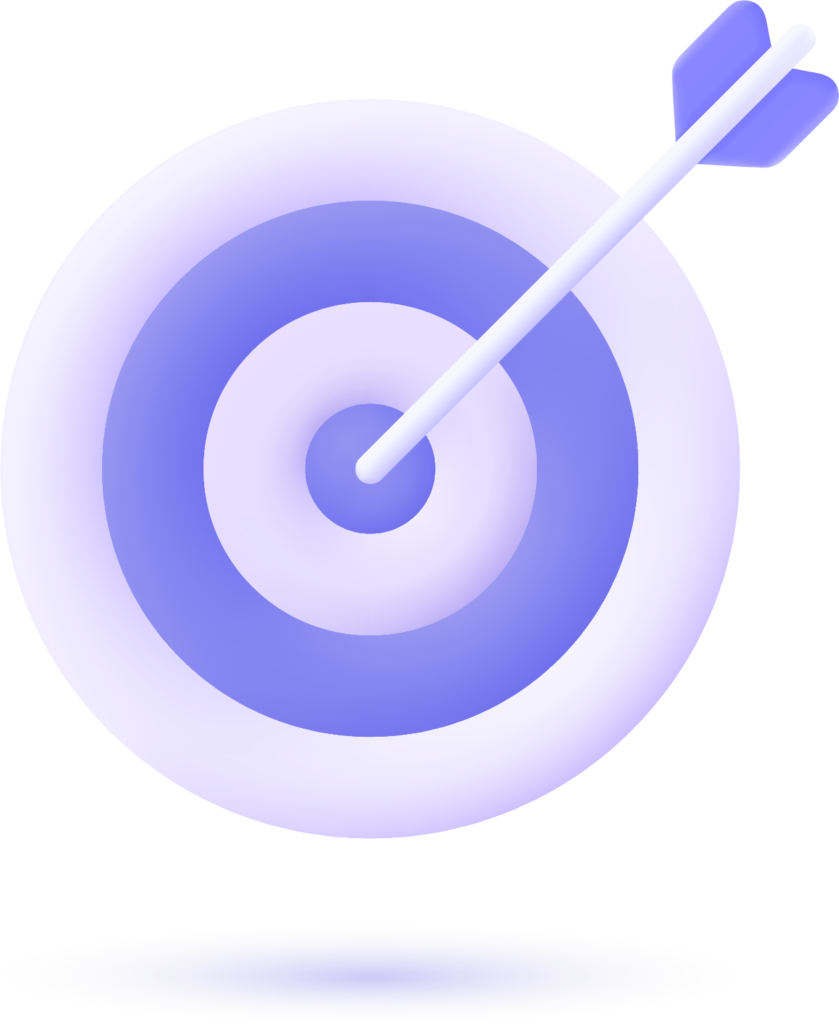Unlocking the power of Google Trends can be a game-changer for your SEO strategy. Understanding how to leverage this valuable tool can provide invaluable insights into trending topics, popular search queries, and seasonality patterns. By plunging into this comprehensive guide, you will learn how to harness the full potential of Google Trends to enhance your website’s visibility, attract more organic traffic, and stay ahead of the competition in the dynamic world of search engine optimization.
Table of Contents
Setting Up Google Trends
How to Access Google Trends
You can easily access Google Trends by visiting the website trends.google.com. Once on the homepage, you can start exploring the various trending topics and search queries that people are looking for on Google.
Navigating the Google Trends Interface
There’s a plethora of features and tools available on the Google Trends interface to help you analyze search data and make informed decisions for your SEO strategy. From exploring different time ranges to comparing multiple search terms, Google Trends offers a user-friendly interface to navigate through.
This includes features like the ability to filter by location, category, and search type. You can also track the popularity of specific keywords over time and see related queries and topics to further refine your SEO strategy.
Analyzing Search Data
Identifying Relevant Keywords and Topics
There’s immense value in leveraging Google Trends to identify relevant keywords and topics for your website’s SEO strategy. By analyzing trending search queries and topics, you can uncover valuable insights into what your target audience is interested in and tailor your content to meet these needs.
Understanding Timeframe and Seasonality Factors
There’s often a correlation between search trends and specific timeframes or seasons. Understanding these factors can help you optimize your SEO strategy by creating seasonal content or campaigns that align with when your target audience is most active online.
Now, when analyzing timeframe and seasonality factors using Google Trends, it’s important to pay attention to any spikes or dips in search interest related to your industry or niche. By identifying these patterns, you can strategically plan your content calendar and marketing initiatives to capitalize on peak search periods.
- By analyzing search data over time, you can uncover trends and patterns that can inform your SEO strategy.
- The insights gained from understanding timeframe and seasonality factors can help you stay ahead of the competition and reach your target audience at the right time.
Applying Google Trends Insights to SEO
Tips for Incorporating Trends into Your SEO Strategy
To leverage Google Trends effectively for SEO, start by identifying relevant keywords that are currently trending. Incorporate these keywords naturally into your website content, meta tags, and headings. Monitor the trends regularly to make real-time adjustments to your SEO strategy and capitalize on emerging opportunities. Remember to create high-quality, valuable content that resonates with your target audience and aligns with the trending topics.
- Identify trending keywords
- Regularly monitor trends
- Create high-quality, relevant content
Any successful SEO strategy should be adaptable and responsive to evolving trends in the market and search behavior.
Factors to Consider When Using Google Trends Data
When using Google Trends data for SEO, consider the seasonality of trends and how they may impact your strategy. Evaluate the geographical relevance of the trends to ensure that your SEO efforts are targeting the right audience in specific locations. Also, take into account the longevity of the trend and whether it aligns with your long-term SEO goals.
- Seasonality of trends
- Geographical relevance
- Longevity of the trend
If you ignore these factors, you may end up investing time and resources in trends that do not yield sustainable results. Perceiving the bigger picture and aligning trends with your overall SEO strategy is key to success.
Advanced Google Trends Features
- How to Use Regional Interest Data for Local SEO
Step Description 1 Go to Google Trends and select the country or region you want to target for your local SEO strategy. 2 Explore the related queries and topics specific to the chosen region to tailor your content and keywords accordingly. - Comparing Data Sets and Identifying Trend Patterns
Step Description 1 Compare multiple search terms or topics to identify correlations and trends over time. 2 Utilize filters such as location, time range, and category to refine your data sets for deeper analysis.
How to Use Regional Interest Data for Local SEO
Assuming you are targeting a specific region for your business, leveraging Google Trends’ regional interest data can provide valuable insights into local search patterns and preferences. By analyzing the search trends in that particular area, you can better tailor your SEO strategies, content, and keywords to align with the interests and behaviors of your local audience.
Comparing Data Sets and Identifying Trend Patterns
Any SEO professional knows that interpreting data accurately is crucial for a successful SEO strategy. By comparing different data sets in Google Trends, you can uncover valuable insights into changing search patterns, identify emerging trends, and adjust your SEO tactics accordingly. Analyzing the correlation between various search terms or topics can help you stay ahead of the curve in your industry.
Conclusion
To wrap up, utilizing Google Trends for SEO can provide valuable insights into current search trends and user interests. By analyzing this data, businesses can create targeted content that resonates with their audience, improve website traffic, and ultimately boost their search engine rankings. With the right strategies and tools in place, Google Trends can be a powerful asset in any SEO campaign, helping to drive success and achieve digital marketing goals.