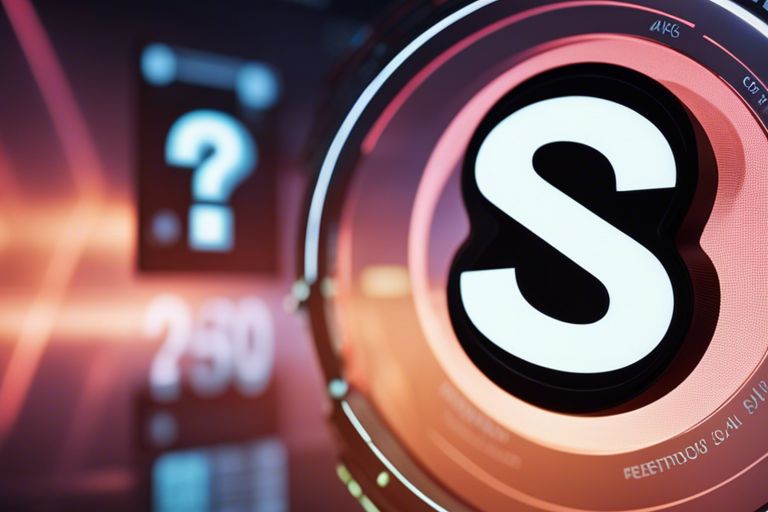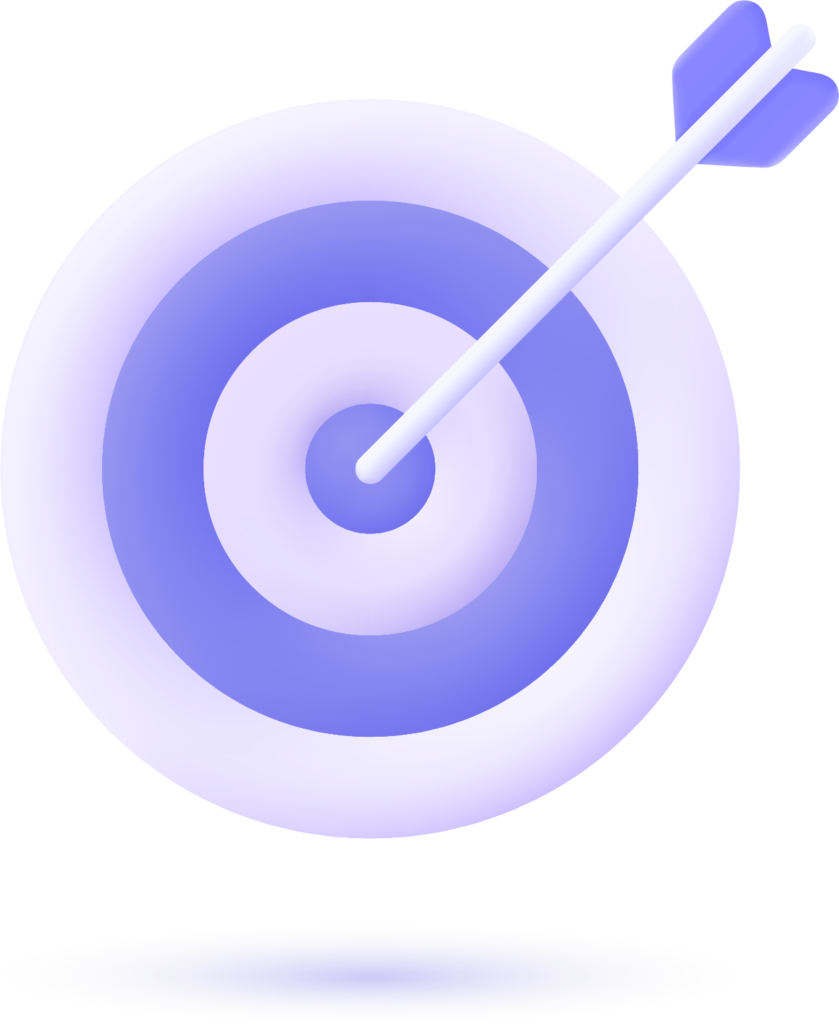There’s no doubt that Google Search Console is a powerful tool for optimizing your website’s SEO performance. By harnessing the data and insights provided by this platform, you can make informed decisions to improve your site’s visibility and traffic. In this guide, we will walk you through how to effectively use Google Search Console data to drive SEO results and boost your website’s ranking on search engine results pages. From identifying keyword opportunities to fixing technical issues, we’ll provide you with valuable tips and strategies to make the most out of this imperative tool. Let’s dive in and take your SEO game to the next level with Google Search Console!
Table of Contents
Setting Up Google Search Console
How to Verify Your Website
Even before you can start utilizing the wealth of data Google Search Console provides, you need to verify ownership of your website. This process proves to Google that you are the rightful owner or administrator of the site in question.
Tips for Navigating the Dashboard
Even for seasoned SEO professionals, the Google Search Console dashboard can be overwhelming at first. Your ability to effectively utilize the data and features within the platform hinges on your understanding of how to navigate the dashboard efficiently.
- Familiarize yourself with the main sections, such as Performance, Coverage, and Enhancements.
- Utilize the search bar to quickly find specific information or reports.
- Knowing where to access important data like keyword performance or indexing issues is crucial for driving SEO improvements.
Setting Up Properties and Users
Setting up properties and users in Google Search Console is vital for ensuring that you have access to the necessary data and can collaborate effectively with team members or clients. When setting up properties, you will need to verify additional versions of your website, such as the www and non-www versions, to ensure comprehensive data coverage.
Analyzing Search Traffic Data
How to Interpret Search Queries and Page Performance
Some of the most valuable insights from Google Search Console come from analyzing search queries and page performance. By understanding which keywords drive the most traffic to your site and how each page is performing in search results, you can make data-driven decisions to optimize your content and improve SEO.
Identifying and Addressing SEO Factors Impacting Traffic
Some common SEO factors that impact search traffic include keyword rankings, click-through rates, and average position in search results. By analyzing these factors in Google Search Console, you can identify areas for improvement and take action to address them.
- You can improve keyword targeting by optimizing metadata and content on underperforming pages.
- Addressing technical issues like crawl errors and mobile usability can enhance overall site performance and search visibility.
Improving Site Health
Utilizing the Index Coverage Report for Optimization
Many website owners overlook the power of Google Search Console’s Index Coverage Report in optimizing their site for search engines. This report provides valuable insights into how Googlebot crawls and indexes your website, allowing you to identify and address any indexing issues that may be hindering your site’s performance.
Tips for Fixing Crawl Errors and Enhancing Site Visibility
For a well-optimized website, addressing crawl errors is crucial. By fixing these errors promptly, you can enhance your site’s visibility in search engine results. Monitor the crawl errors section in Google Search Console regularly to identify and fix issues such as 404 errors, server errors, and redirect chains that may be negatively impacting your site’s performance.
- Regularly monitor crawl errors in Google Search Console.
- Fix 404 errors, server errors, and redirect chains promptly.
- Ensure proper URL redirects and canonical tags are implemented.
Visibility: Search engines prioritize websites with clean and error-free crawling and indexing processes. A well-maintained site with no crawl errors is more likely to be indexed and ranked higher in search results. By fixing crawl errors and enhancing your site’s visibility, you can improve your SEO performance and attract more organic traffic to your website.
- Regularly monitor crawl errors in Google Search Console.
- Fix 404 errors, server errors, and redirect chains promptly.
- Ensure proper URL redirects and canonical tags are implemented.
Enhancing User Experience and Content Optimization
How to Use the Core Web Vitals Report to Improve UX
To enhance user experience and optimize your website’s content, it’s crucial to pay attention to the Core Web Vitals Report available in Google Search Console. This report provides insights into how real users experience the speed, responsiveness, and visual stability of your site, helping you identify areas that need improvement.
Factors for Crafting SEO-Friendly Content Using GSC Data
When utilizing Google Search Console data to craft SEO-friendly content, consider factors such as search queries driving traffic to your site, click-through rates, and impressions. By analyzing this data, you can understand what users are looking for and tailor your content to meet their needs, ultimately improving your site’s search engine rankings.
- Identify high-performing keywords
- Optimize meta titles and descriptions
- Create compelling and informative content
Any content optimization strategy should be data-driven and regularly updated based on the insights provided by Google Search Console. By continuously monitoring performance metrics and making adjustments accordingly, you can ensure that your content remains relevant and engaging to your target audience.
Plus, leveraging GSC data for content optimization can also help you uncover new keyword opportunities, track the performance of your content over time, and identify areas for improvement. By staying informed and proactive about your site’s SEO performance, you can stay ahead of the competition and attract more organic traffic.
Leveraging Google Search Console for Link Building
How to Analyze External Links and Maximize Link Equity
Despite the availability of various third-party tools for backlink analysis, Google Search Console provides invaluable data for analyzing external links to your website. By accessing the ‘Links’ section, you can discover which websites are linking to your content and identify opportunities to maximize link equity.
Tips for Finding and Fixing Broken Links
Console, broken links can harm your site’s SEO performance by creating a poor user experience and diminishing your link equity. Utilize Google Search Console’s ‘Coverage’ report to identify any broken links on your website and promptly address them to improve user experience and maintain a healthy link profile.
- Regularly check the ‘Coverage’ report in Google Search Console to identify broken links.
- Redirect any broken links to relevant pages on your website to maintain link equity.
Assuming a proactive approach to identifying and fixing broken links can enhance your site’s overall SEO performance and user experience. By utilizing Google Search Console’s tools, you can effectively manage your website’s link profile and drive better SEO results.
- Regularly check the ‘Coverage’ report in Google Search Console to identify broken links.
- Redirect any broken links to relevant pages on your website to maintain link equity.
To ensure your website’s link profile is healthy and optimized for search engines, consistently monitor and address any broken links using Google Search Console’s features. By maintaining a strong link profile, you can enhance your site’s SEO performance and drive better results in organic search rankings.
Staying Ahead with Mobile Usability and Performance Reports
How to Interpret Mobile Usability Issues
Now, when analyzing mobile usability reports in Google Search Console, pay attention to any issues highlighted such as text too small to read, clickable elements too close together, or viewport not set. These are critical factors that can impact the user experience on mobile devices and ultimately affect your search rankings.
Tips for Optimizing Site Performance on Mobile Devices
One of the key aspects to enhancing site performance on mobile devices is to optimize images and videos for faster loading times. Use lazy loading techniques and minimize server response times to improve overall speed and user experience.
- Compress images and utilize modern image formats like WebP
- Minimize JavaScript and CSS files to reduce render-blocking resources
- Utilize browser caching and enable Gzip compression for faster page loading times
Assume that implementing these performance optimizations will not only benefit mobile users but also positively impact your SEO efforts by enhancing your site’s mobile friendliness and speed.
Mobile Usability and Performance Go Hand in Hand
In terms of optimizing your website for mobile devices, focusing on both usability and performance is crucial. Google Search Console provides valuable insights into how your site performs on mobile, helping you identify and address any issues that may hinder user experience and search engine visibility.
Summing up
With this in mind, utilizing Google Search Console data is crucial for optimizing your website’s SEO performance. By analyzing key metrics such as search queries, click-through rates, and site performance, you can identify areas for improvement and make data-driven decisions to enhance your site’s visibility in search results. Regularly monitoring and interpreting this valuable information will ultimately help you drive SEO results and improve your website’s overall performance.